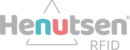User Manual
Entry module.
Henutsen app in its version 1.0.22 has a login module to the application where you enter the username and password that will give access to the main screen.

This module also has the following options:
Password display.
When typing the password, the user has the option to validate if the data entered is correct, by clicking on the icon (eye) found in the password field.
Password recovery.
This option allows you to recover the password by sending an email to the registered user. (Please check both your inbox and spam folder.) Enter the internet browser and type the following address Henutsen.

Enter a username and password that has coordinator permissions. The application will show the initial screen, click on the upper right icon.